





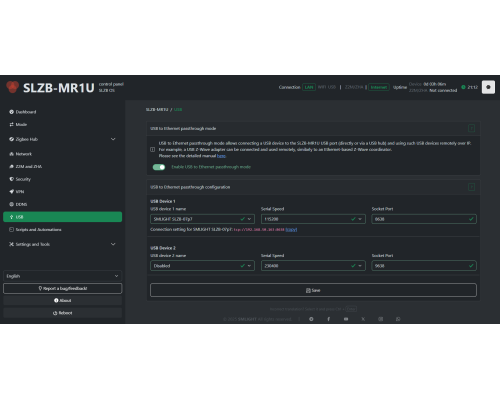

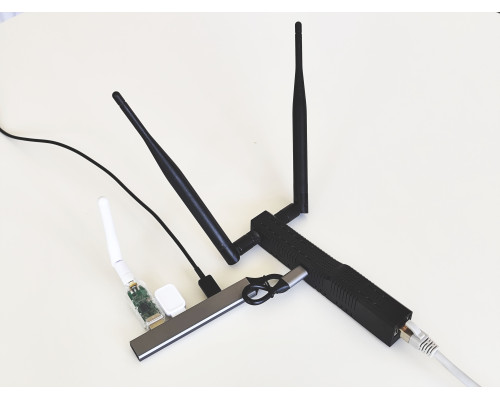









- Aliexpress 1 – click here – available!
- Aliexpress 2 – click here – available!
SLZB-MR1U is the next-generation smart home LAN adapter from SMLIGHT.
It builds on the solid foundation of SLZB-MR1, adding USB passthrough over Ethernet — making it the first fully modular smart home coordinator on the market.
Use it for Zigbee, Thread, + Z-Wave, or any USB-based protocol — all from a single, compact, Ethernet-connected device (see "USB passthrough" section for usage config).
✅ Key Features
-
Zigbee 3.0 support via Texas Instruments CC2652P (also could work in Thread Border Router mode)
-
Thread Border Router capability via EFR32MG21 (also could work in Zigbee mode).
-
USB Passthrough over TCP/IP — connect and access USB devices over the network (e.g., Z-Wave dongles). (see "USB passthrough" section for usage config).
-
Wi-Fi and Bluetooth built-in (ESP32)
-
Modular architecture — connect any USB device via port or USB hub (see "USB passthrough" section for usage config)
-
LAN + PoE support for stable power and network
-
Fully compatible with:
-
Zigbee2MQTT
-
Home Assistant
-
OpenThread
-
Z-Wave JS (via USB stick) or other protocol
-
-
Plug-and-play, SLZB-OS powered
What Makes MR1U Unique?
Unlike typical LAN coordinators, SLZB-MR1U includes a USB host interface that allows you to:
-
Connect USB dongle (e.g., Z-Wave, Matter, BLE, custom RF, etc.)
-
Access that USB device over Ethernet using TCP/IP passthrough
-
Use a USB hub to run multiple devices simultaneously (e.g., Zigbee + Thread + Z-Wave + ) (see "USB passthrough" section for usage config).
-
Expand your smart home setup without changing hardware
Ideal for power users, integrators, and future-proof installations.
Connectivity Options
-
Ethernet (with PoE) — stable & wired
-
Wi-Fi — for flexible placement
-
USB-C — alternative power input
-
USB-A host port — for radio/module expandability (see "USB passthrough" section for usage config).

One of the most powerful features of SLZB-MR1U is its USB passthrough capability over TCP/IP. This allows you to connect external USB devices — such as Z-Wave sticks, additional Zigbee coordinators, or custom UART-based modules — and access them over Ethernet just like they were locally plugged into your PC or smart home server.
✅ Compatible USB-to-UART chipsets:
-
CP210x (Silicon Labs)
-
PL2303 (Prolific)
-
CH340 / CH341 (WCH)
-
CH9102 (WCH, newer alternative to CH340)
These are the most commonly used chipsets in USB Zigbee, Z-Wave, or Thread dongles — making MR1U compatible with virtually all modern USB-based smart home radios.
Use Case Example:
Plug a Z-Wave USB stick into the MR1U, and connect it from Home Assistant usingtcp://192.168.1.100:6638– no local USB ports needed!
⚠️ Power Considerations
Some USB devices (especially high-powered dongles or hubs) may require external power to function reliably.
If you're connecting:
- Power-hungry radios like Z-Wave long-range sticks
-
Or USB sticks with internal LEDs or extra features
We recommend using a powered USB hub to ensure stable operation.
⚠️ Can I power the device using both PoE and USB-C at the same time?
A: ❌ No — never power the SLZB-MR1U with both PoE and USB-C simultaneously.
Unlike the SLZB-MR1, the SLZB-MR1U features a direct internal connection between PoE power and the USB port. This design enables USB passthrough to function correctly when powered via PoE — delivering power to connected USB devices.
If you add USB-C power while PoE is already active, you risk damaging the board due to conflicting power sources.
Use only one power method at a time:
PoE (if available),
or USB-C (when PoE is not available).
Protect your hardware — never combine both
Q: Wait… I can actually connect a USB Z-Wave stick to this and use it over Ethernet?
A: ✅ Yes — just plug the stick into the MR1U, and connect to it using tcp://<device_ip>:8638 from Z-Wave JS or Home Assistant. No drivers, no tricks. It works.
Q: Will it work with my Zigbee dongle based on CH340 or CP2102?
A: ✅ Absolutely. The MR1U supports the most common USB-UART chipsets: CH340/CH341, CP210x, PL2303, CH9102.
Q: Can I use more than one USB device at the same time?
A: ❌ Not now.
Q: I don’t have PoE. Can I still use Ethernet mode if I power the device via USB-C?
A: ✅ Yes — absolutely!
You can run the SLZB-MR1U in Ethernet mode while powering it through USB-C.
Here’s how to do it right:
Use a powered USB hub — plug your USB stick (e.g., Z-Wave) into the hub, and also connect a power supply to the hub’s power input.
Then plug the hub into the MR1U’s USB port. Ethernet stays active — no PoE needed.
Q: Is this just some sort of trick or tunneling workaround?
A: ✅ No tricks. The passthrough is native. The USB device becomes available over TCP just like with ser2net or USBIP, but embedded directly into the SLZB-MR1U hardware.
Q: Will I need to install anything special on the USB device?
A: ✅ No. The MR1U presents the device exactly as-is. If it works over USB on your PC, it’ll work over the network with MR1U.
Q: Do I need to configure anything to make this work?
A: ✅ Very little — simply enable USB passthrough in the web interface, and connect using the exposed IP:Port. That’s it.
Q: Can I flash devices like Z-Wave via this USB port?
A: ✅ Technically yes — but flashing over TCP is more sensitive to timing. For production or critical flashing, we still recommend direct USB.
Q: What happens if my USB stick draws too much power?
A: ✅ Use a powered USB hub. MR1U provides limited current via USB - high-power devices (like long-range Z-Wave sticks) may need external power.
Q: ⚠️ Can I power the device using both PoE and USB-C at the same time?
A: ❌ No — never power the SLZB-MR1U with both PoE and USB-C simultaneously.
Unlike the SLZB-MR1, the SLZB-MR1U features a direct internal connection between PoE power and the USB port. This design enables USB passthrough to function correctly when powered via PoE — delivering power to connected USB devices.
If you add USB-C power while PoE is already active, you risk damaging the board due to conflicting power sources.
Use only one power method at a time:
PoE (if available),
or USB-C (when PoE is not available).
Protect your hardware — never combine both
Technical Specifications – SLZB-MR1U
Radio Chips:
- Texas Instruments CC2652P7
-
- Zigbee 3.0 support (Zigbee2MQTT & ZHA compatible).
- Thread (Matter-over-Thread) support (Open Thread Border Router) .
- Ideal for Zigbee networks, works perfect also with Thread networks.
- +20 dBm TX power with built-in PA.
- 144kB+8kB RAM, 704kB Flash.
- Silicon Labs EFR32MG21
-
- Zigbee 3.0 support (Zigbee2MQTT & ZHA compatible).
- Thread (Matter-over-Thread) support (Open Thread Border Router).
- Ideal for Thread networks, works perfect also with Zigbee networks.
- +20 dBm TX power.
- 96 KB RAM, 1024 KB Flash.
Supported Protocols:
-
- Zigbee 3.0 (Zigbee2MQTT, ZHA), at the same time with Thread.
- Thread (Matter-over-Thread), at the same time with Zigbee.
- Supports simultaneous or switchable operation for multiradio environments.
- Wi-Fi.
- Other protocols based on External USB sticks.
Connectivity:
- USB-C for data and power
- Ethernet connection
- USB-C passthrough
Firmware:
- Radio firmware support
-
- Compatible with TI Z-Stack (for CC2652P7)
- Compatible with SL Ember/EZSP stack (for EFR32MG21).
-
- Radio firmware Updating via web-interface
- SLZB-OS
- Compatible with SLZB-OS versions 2.9.7 and up).
- SLZB-OS supported functionality:
-
- VPN, 20+ languages, Scripts support, Network settings, Security, Dashboard, zHub mode, mode switcher, OTA firmware updates etc.
-
Antenna:
- Dual external antenna SMA female connectors (one for each radio SoC)
- PCB antenna for Wi-Fi and Bluetooth.
- 2x pre-packed high-gain 2.4 GHz antennas included
Power Supply:
- PoE powered, POE 48V supported
- Powered via USB-C (5V DC)
- Low power consumption up to 1.5W (if both radio SoCs are running)
- !!! CANNOT be powered by Type-C and PoE at the same time. CAUTION!
Enclosure:
- Compact, durable ABS case with ventilation
- DIN rail and wall-mount compatible (3D models)
- Easy sticking with two-sided adhesive tapes
- Easy mounting with screws with screw set (screws, screw driver, ruler) included.
LED Indicators and peripheral:
- Independent status LEDs for each radio (6 service LEDs in total: 2 LEDs for Core SoC, 2 LEDs for CC2652P SoC, 2 LEDs for EFR32 SoC,)
- Multibutton: supports many functions (mode switch, reset etc).
There are no reviews for this product.
No questions about this product.



















